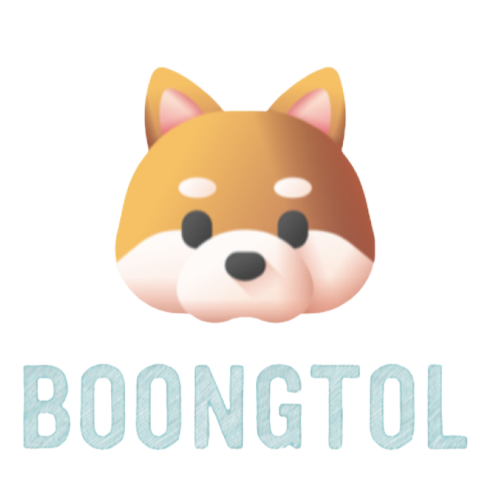게임(2)
-
how to install command and conquer 3 mods manually(not using game browser)
1.Download the mod files you want to play 2.Go to command and conquer main folder (looks like the picture I uploaded) 3.create a recognizable folder on main folder 4.copy the mod big and skudef files and paste it on the folder you made it on step3 5.in the main folder open the CNC3_english.skudef file with notepad 6. there will be texts written so at the top just add add-config foldername(step3'..
2022.03.30 -
One of command and conquer 3 mod game crash solution
If you guys install mod and click play game with initial graphics setting in cnc game, the mod game will crash(out of memory error or just crashing only) so you need to change the graphics setting in game graphics presets (medium or higher) Good luck :)
2022.03.27